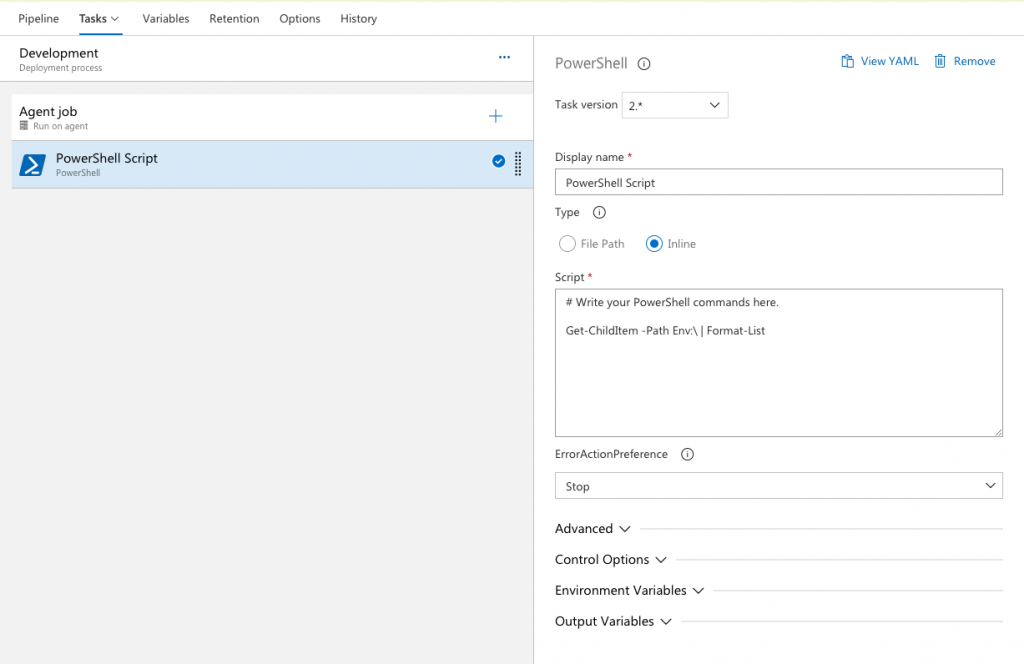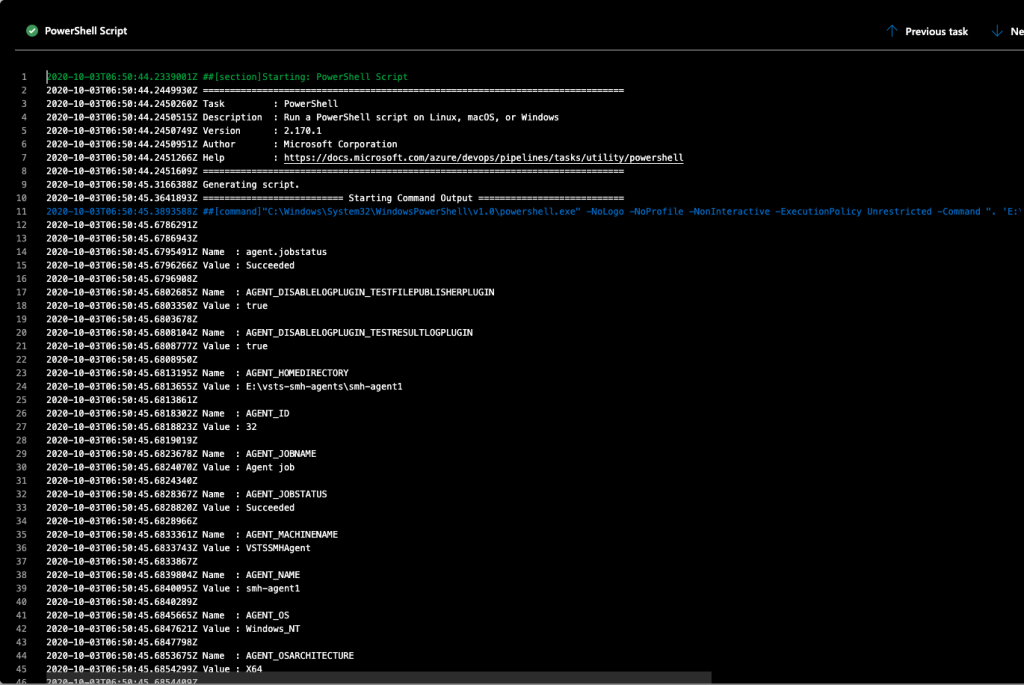Saved me several times. Great and easy to follow approach by anthonysomerset.
When using PyEnv just change the location from which you copy the file (copy the lib step).
# Install Python
brew install python@3.9
# install latest azure-function-core-tools from brew
brew install azure-functions-core-tools@4
# Install grpcio inside python3.9
pip3.9 install grpcio
# copy the lib
cp /opt/homebrew/lib/python3.9/site-packages/grpc/_cython/cygrpc.cpython-39-darwin.so /opt/homebrew/Cellar/azure-functions-core-tools@4/4.0.4915/workers/python/3.9/OSX/X64/grpc/_cython/cygrpc.cpython-39-darwin.so
# symlink X64 to Arm64
cd /opt/homebrew/Cellar/azure-functions-core-tools@4/4.0.4915/workers/python/3.9/OSX/
ln -s X64 Arm64
#edit the worker config to reference arm64
cd /opt/homebrew/Cellar/azure-functions-core-tools@4/4.0.4915/workers/python
#use your text editor of choice e.g. nano
nano worker.config.json
# update supportedArchitectures like so
"supportedArchitectures":["X64", "X86","ARM64"],
# save and exit
# in your function directory setup a python 3.9 venv
cd <path to azure functions code>
python3.9 -m venv .venv
source .venv/bin/activate
# start func
func startSource: GitHub