Recently I’ve been having some issues with Python Azure Functions that after deployment the underlying container was down. Redeployment, restart doesn’t help and still you can see this screen.
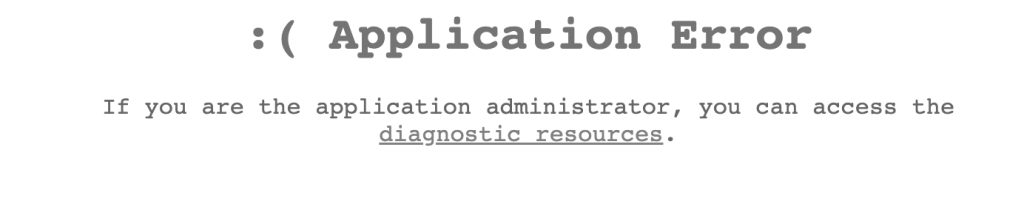
If you are the application administrator, you can access the diagnostic resources.
After some investigation I’ve found out in Azure Function “Availability and Performance” diagnostics that there is a following error:
ERROR: unhandled error in functions worker: Descriptors cannot not be created directly.After further checks it looks like it’s related to the profobuf library. Even though I’m not using it directly it looks like some of the libraries is using this library.
Solution
Add proper version to your requirements.txt file:
protobuf==3.20.*
and redeploy the app. This solution solved my problem.

